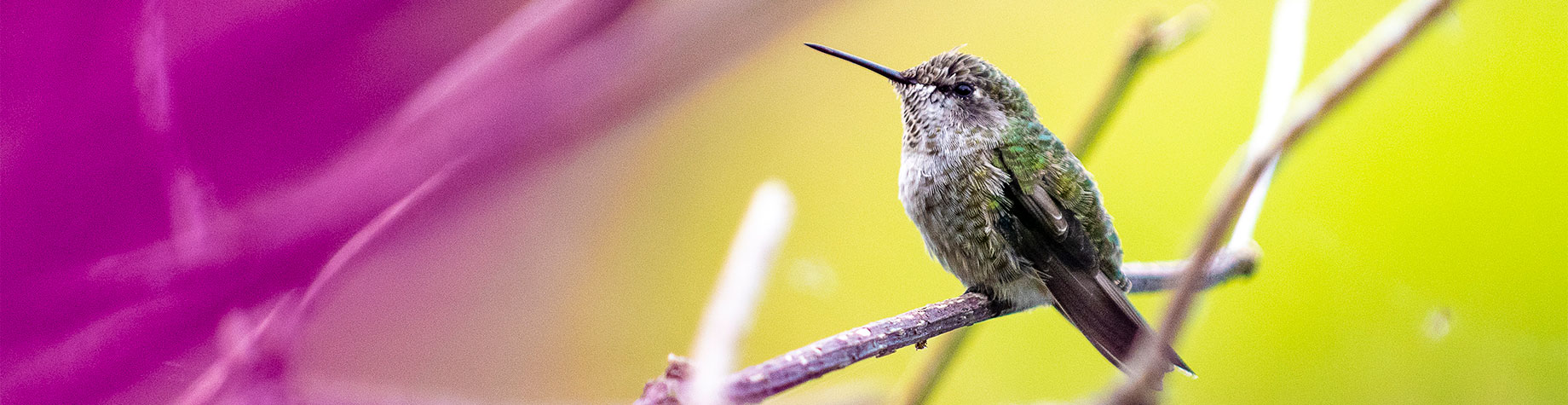Adobe Lightroom Classic Essentials Course
You’ve taken loads of photos. What now? How do you make the most of your editing?
Learn how to quickly rate, sort, and select your favourite pictures, making it easy to edit, export, and print them.
Adobe’s leading image editing software is used by professional photographers to organize edit and print masterpieces.
My Adobe Lightroom Essentials course will teach you how to make your photos look amazing using your images with hands-on practice in Lightroom.
Each section is practical, detailed, full of tips and tricks.
Virtual sessions on Zoom
Each learning session on Zoom is two hours. I facilitate one-on-one sessions as well as classes with a maximum of four photographers.
Outcome
Every part of your post-production process is important—from uploading your photos to editing and exporting your images. Take your photo editing to a new level, step by step.
My Adobe Lightroom Essentials course will help you:
- Master your Lightroom editing workflow.
- Learn hidden secrets revealed in the Develop Module.
- Know how to back up and organize your photos in Lightroom.
Course Content
Ask me about my Lightroom Master Photography Course when you’ve completed this Lightroom Classic Essentials Photography Course.